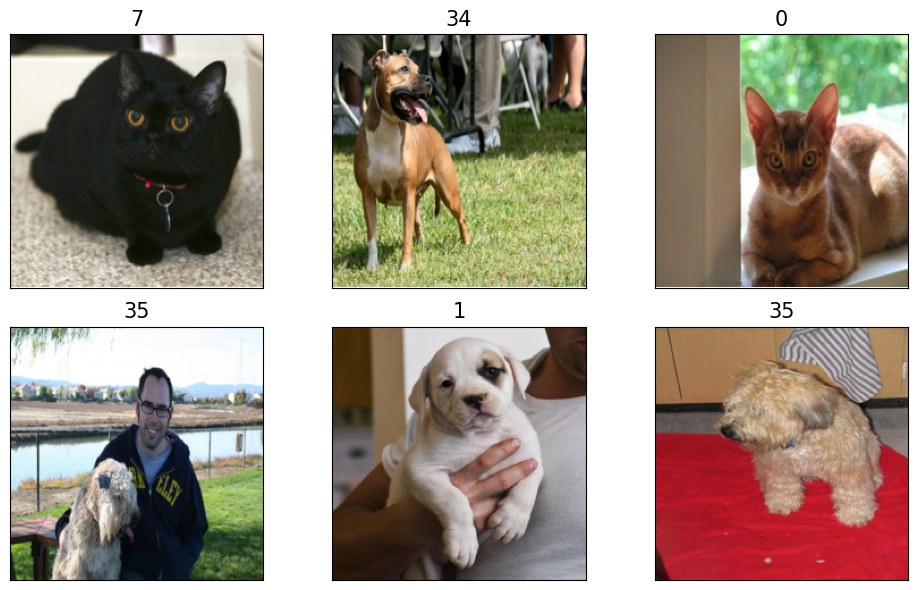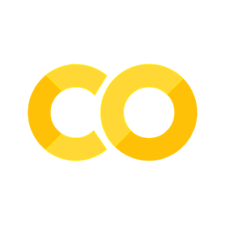PyTorch Pre-Flight#
from IPython.display import Image as IPythonImage
%matplotlib inline
Performance Challenge
Specification |
Intel Core i9-13900K |
NVIDIA RTX 4090 |
|---|---|---|
Architecture |
Hybrid design (8 P‑cores + 16 E‑cores) |
Ada Lovelace (16,384 CUDA cores) |
Cores |
24 total (8 Performance cores, 16 Efficient cores, 32 Threads) |
16,384 CUDA cores |
Base Clock Frequency |
~3.0 GHz (P‑cores); ~2.2 GHz (E‑cores) |
~2.23 GHz (base), ~2.52 GHz (boost) |
Memory Bandwidth |
System DDR5 (~50–60+ GB/s) |
1,008 GB/s (24 GB GDDR6X, 384-bit bus) |
Floating Point Performance |
~500 GFLOPS (FP32) |
~82.6 TFLOPS (FP32) |
Cost |
$589–$600 USD |
$1,599 USD (MSRP) |
Tensors#
In data science, a tensor is essentially a multi-dimensional array that generalizes the concepts of scalars (0-dimensional), vectors (1-dimensional), and matrices (2-dimensional) to higher dimensions (higher-dimensional tensors extend this idea to 3D, 4D, and beyond).
Installing PyTorch#
#--- check CUDA Driver
!nvidia-smi
/bin/bash: line 1: nvidia-smi: command not found
import torch
import numpy as np
print('PyTorch version:', torch.__version__)
np.set_printoptions(precision=3) # sets the precision of the printed numbers to three decimal places
PyTorch version: 2.6.0+cpu
import sys
print(sys.version)
3.11.11 (main, Dec 4 2024, 08:55:07) [GCC 11.4.0]
# Check if GPU is available
if torch.cuda.is_available():
print("GPU is available!")
print(f"Using GPU: {torch.cuda.get_device_name(0)}")
print(torch.version.cuda)
print(torch.cuda.device_count())
else:
print("GPU not available, using CPU.")
GPU not available, using CPU.
Creating tensors in Pytorch#
a = [1, 2, 3]
b = np.array([4, 5, 6], dtype=np.int32)
t_a = torch.tensor(a)
t_b = torch.from_numpy(b)
print(t_a)
print(t_b)
tensor([1, 2, 3])
tensor([4, 5, 6], dtype=torch.int32)
torch.is_tensor(a), torch.is_tensor(t_a)
(False, True)
print(type(t_a))
print(t_a.dtype)
<class 'torch.Tensor'>
torch.int64
print(type(t_b))
print(t_b.dtype)
<class 'torch.Tensor'>
torch.int32
t_ones = torch.ones(2, 3)
t_ones.shape
torch.Size([2, 3])
print(t_ones)
tensor([[1., 1., 1.],
[1., 1., 1.]])
t_zeros = torch.zeros(2, 3)
print(t_zeros.shape)
print(t_zeros)
torch.Size([2, 3])
tensor([[0., 0., 0.],
[0., 0., 0.]])
rand_tensor = torch.rand(2,3)
print(rand_tensor)
tensor([[0.1406, 0.9446, 0.4206],
[0.0613, 0.3332, 0.6908]])
Manipulating the data type and shape of tensors#
print(t_b.dtype)
t_b_new = t_b.to(torch.int64)
print(t_b_new.dtype)
torch.int32
torch.int64
import gc #garbage collector
import torch
def get_all_tensors():
# Iterate through all objects tracked by the garbage collector
tensors = [obj for obj in gc.get_objects() if isinstance(obj, torch.Tensor)]
return tensors
# Print all tensors
for t in get_all_tensors():
print(t)
tensor([4, 5, 6])
tensor([4, 5, 6])
tensor([1, 2, 3])
tensor([4, 5, 6], dtype=torch.int32)
tensor([[1., 1., 1.],
[1., 1., 1.]])
tensor([[0., 0., 0.],
[0., 0., 0.]])
tensor([[0.1406, 0.9446, 0.4206],
[0.0613, 0.3332, 0.6908]])
<ipython-input-25-eb422b9ed847>:6: FutureWarning: `torch.distributed.reduce_op` is deprecated, please use `torch.distributed.ReduceOp` instead
tensors = [obj for obj in gc.get_objects() if isinstance(obj, torch.Tensor)]
t = torch.rand(3, 5)
t_tr = torch.transpose(t, 1, 0) #dim0, #dim1 (t,0,1) or (t,1,0) return the same
print(t.shape, ' --> ', t_tr.shape)
torch.Size([3, 5]) --> torch.Size([5, 3])
t
tensor([[0.8835, 0.1709, 0.3207, 0.4077, 0.8177],
[0.0383, 0.1107, 0.7277, 0.1610, 0.7233],
[0.6170, 0.0494, 0.4231, 0.8764, 0.3719]])
t_tr
tensor([[0.4224, 0.0221, 0.8720],
[0.3779, 0.1804, 0.3054],
[0.4365, 0.0268, 0.6949],
[0.8605, 0.2145, 0.0506],
[0.2159, 0.6308, 0.8648]])
t = torch.zeros(30)
t_reshape = t.reshape(5, 6)
print(t_reshape.shape)
torch.Size([5, 6])
t = torch.zeros(1, 2, 1, 4, 1)
# The torch.squeeze() function removes dimensions of size 1.
# By specifying 2 as the dimension, you’re telling PyTorch to remove only dimension 2 if it is of size 1.
# where dim0, dim1, dim2, etc...
t_sqz = torch.squeeze(t, 2)
print(t.shape, ' --> ', t_sqz.shape)
print(t,"\n\n")
print(t_sqz)
torch.Size([1, 2, 1, 4, 1]) --> torch.Size([1, 2, 4, 1])
tensor([[[[[0.],
[0.],
[0.],
[0.]]],
[[[0.],
[0.],
[0.],
[0.]]]]])
tensor([[[[0.],
[0.],
[0.],
[0.]],
[[0.],
[0.],
[0.],
[0.]]]])
Applying mathematical operations to tensors#
torch.manual_seed(1) #sets the seed for PyTorch's random number generator
t1 = 2 * torch.rand(5, 2) - 1.
t2 = torch.normal(mean=0, std=1, size=(5, 2))
print(f"t1={t1}\n\n")
print(t2)
t1=tensor([[ 0.5153, -0.4414],
[-0.1939, 0.4694],
[-0.9414, 0.5997],
[-0.2057, 0.5087],
[ 0.1390, -0.1224]])
tensor([[ 0.8590, 0.7056],
[-0.3406, -1.2720],
[-1.1948, 0.0250],
[-0.7627, 1.3969],
[-0.3245, 0.2879]])
t3 = torch.multiply(t1, t2)
print(t3)
tensor([[ 0.4426, -0.3114],
[ 0.0660, -0.5970],
[ 1.1249, 0.0150],
[ 0.1569, 0.7107],
[-0.0451, -0.0352]])
t4 = torch.mean(t3, axis=0)
print(t4)
tensor([ 0.3491, -0.0436])
t4_b = torch.mean(t3, axis=1)
print(t4_b, t4_b.shape)
tensor([ 0.0656, -0.2655, 0.5699, 0.4338, -0.0402]) torch.Size([5])
Note: These operations are implemented in PyTorch’s own backend (specifically the ATen library) in C/C++ to provide efficient and optimized tensor operations. This native implementation ensures that operations like torch.mean run fast on both CPU and GPU, and they are independent of NumPy’s functions.
t5 = torch.matmul(t1, torch.transpose(t2, 0, 1))
print(t5)
tensor([[ 0.1312, 0.3860, -0.6267, -1.0096, -0.2943],
[ 0.1647, -0.5310, 0.2434, 0.8035, 0.1980],
[-0.3855, -0.4422, 1.1399, 1.5558, 0.4781],
[ 0.1822, -0.5771, 0.2585, 0.8676, 0.2132],
[ 0.0330, 0.1084, -0.1692, -0.2771, -0.0804]])
t5.shape
torch.Size([5, 5])
t6 = torch.matmul(torch.transpose(t1, 0, 1), t2)
print(t6)
tensor([[ 1.7453, 0.3392],
[-1.6038, -0.2180]])
t1
tensor([[ 0.5153, -0.4414],
[-0.1939, 0.4694],
[-0.9414, 0.5997],
[-0.2057, 0.5087],
[ 0.1390, -0.1224]])
# calculates the norm (ord=2 means Euclidean norm, along dim)
norm_t1 = torch.linalg.norm(t1, ord=2, dim=1)
print(norm_t1)
tensor([0.6785, 0.5078, 1.1162, 0.5488, 0.1853])
torch.sqrt(t1[0][0]**2+t1[0][1]**2)
tensor(0.6785)
torch.sqrt(t1[0][0]**2+t1[0][1]**2).item()
0.6784621477127075
# to verify the above calculated the norm, we can do
np.sqrt(np.sum(np.square(t1.numpy()), axis=1))
array([0.678, 0.508, 1.116, 0.549, 0.185], dtype=float32)
Split, stack, and concatenate tensors#
torch.manual_seed(1)
t = torch.rand(6)
print(t)
t_splits = torch.chunk(t, 3) #divides in 3 chunks
[item.numpy() for item in t_splits]
tensor([0.7576, 0.2793, 0.4031, 0.7347, 0.0293, 0.7999])
[array([0.758, 0.279], dtype=float32),
array([0.403, 0.735], dtype=float32),
array([0.029, 0.8 ], dtype=float32)]
# what happens if you divide by 4?
# Number of chunks with ceil(6/4)=2; remaining chunk will be floor(6/4)=1. Therefore a total of 3 chunks again.
t_splits = torch.chunk(t, 4) #divides in 3 chunks
[item.numpy() for item in t_splits]
[array([0.758, 0.279], dtype=float32),
array([0.403, 0.735], dtype=float32),
array([0.029, 0.8 ], dtype=float32)]
See the above. Remember we did np.set_printoptions(precision=3) to set the precision of the printed numbers to three decimal places with numpy
Notice that the function torch.set_printoptions(precision=4) is used by default by PyTorch
Also notice that the numbers appear rounded for clarity and brevity during printing, but the actual computations and stored values maintain their full precision.
torch.manual_seed(1)
t = torch.rand(5)
print(t)
t_splits = torch.split(t, split_size_or_sections=[3, 2])
[item.numpy() for item in t_splits]
tensor([0.7576, 0.2793, 0.4031, 0.7347, 0.0293])
[array([0.758, 0.279, 0.403], dtype=float32),
array([0.735, 0.029], dtype=float32)]
A = torch.ones(2,2)
B = torch.zeros(3,2)
C = torch.cat([A, B], axis=0)
print(C)
print(C.shape)
tensor([[1., 1.],
[1., 1.],
[0., 0.],
[0., 0.],
[0., 0.]])
torch.Size([5, 2])
A = torch.ones(3)
B = torch.zeros(3)
S = torch.stack([A, B], axis=0)
print(S)
print(S.shape)
tensor([[1., 1., 1.],
[0., 0., 0.]])
torch.Size([2, 3])
A = A.reshape(1,3)
B = B.reshape(1,3)
C = torch.cat([A, B], axis=0)
print(C)
print(C.shape)
tensor([[1., 1., 1.],
[0., 0., 0.]])
torch.Size([2, 3])
EXERCISE
Create a Tensor:
Create a tensorAof shape[3, 4]filled with random values.Transpose:
Compute the transpose ofAand store it inB.Matrix Multiplication:
MultiplyAby its transposeBusing matrix multiplication. This will result in a new tensorC.Compute Means:
Compute the mean ofCalong:Dimension 0 (i.e., compute the mean of each column)
Dimension 1 (i.e., compute the mean of each row)
Split:
Split the tensorCinto 2 equal chunks along dimension 0.
Hint: If the number of rows is not evenly divisible, usetorch.chunkwhich will distribute the rows as evenly as possible.Print:
Print the following:Tensor
Aand its shape.Tensor
Band its shape.Tensor
Cand its shape.The means computed in step 4.
The two chunks obtained in step 5.
Building input pipelines in PyTorch#
Creating a PyTorch DataLoader from existing tensors
from torch.utils.data import DataLoader
t = torch.arange(6, dtype=torch.float32)
print(t.shape)
data_loader = DataLoader(t)
torch.Size([6])
for item in data_loader:
print(item, item.shape)
tensor([0.]) torch.Size([1])
tensor([1.]) torch.Size([1])
tensor([2.]) torch.Size([1])
tensor([3.]) torch.Size([1])
tensor([4.]) torch.Size([1])
tensor([5.]) torch.Size([1])
data_loader = DataLoader(t, batch_size=3, drop_last=False) # The final batch will be included even if it has fewer than batch_size elements.
for i, batch in enumerate(data_loader, 1):
print(f'batch {i}:', batch)
batch 1: tensor([0., 1., 2.])
batch 2: tensor([3., 4., 5.])
Combining two tensors into a joint dataset
from torch.utils.data import Dataset
class JointDataset(Dataset):
def __init__(self, x, y):
self.x = x
self.y = y
def __len__(self):
return len(self.x)
def __getitem__(self, idx):
return self.x[idx], self.y[idx]
# "magic" methods: e.g., automatically involked when using indexing operator
torch.manual_seed(1)
t_x = torch.rand([4, 3], dtype=torch.float32)
t_y = torch.arange(4)
#joint_dataset = JointDataset(t_x, t_y)
# Or use TensorDataset directly
from torch.utils.data import TensorDataset
joint_dataset = TensorDataset(t_x, t_y) # Returns a tuple containing the i-th sample from each tensor (in this case, a feature tensor and the corresponding label)
for example in joint_dataset:
print(' x: ', example[0],
' y: ', example[1])
x: tensor([0.7576, 0.2793, 0.4031]) y: tensor(0)
x: tensor([0.7347, 0.0293, 0.7999]) y: tensor(1)
x: tensor([0.3971, 0.7544, 0.5695]) y: tensor(2)
x: tensor([0.4388, 0.6387, 0.5247]) y: tensor(3)
Shuffle, batch, and repeat
torch.manual_seed(1)
data_loader = DataLoader(dataset=joint_dataset, batch_size=2, shuffle=True)
for i, batch in enumerate(data_loader, 1):
print(f'batch {i}:', 'x:', batch[0],
'\n y:', batch[1])
print("\n\n-------------\n\n")
for epoch in range(2):
print(f'***epoch #{epoch+1}')
for i, batch in enumerate(data_loader, 1):
print(f'batch {i}:', 'x:', batch[0],
'\n y:', batch[1])
batch 1: x: tensor([[0.3971, 0.7544, 0.5695],
[0.7576, 0.2793, 0.4031]])
y: tensor([2, 0])
batch 2: x: tensor([[0.7347, 0.0293, 0.7999],
[0.4388, 0.6387, 0.5247]])
y: tensor([1, 3])
-------------
***epoch #1
batch 1: x: tensor([[0.7576, 0.2793, 0.4031],
[0.3971, 0.7544, 0.5695]])
y: tensor([0, 2])
batch 2: x: tensor([[0.7347, 0.0293, 0.7999],
[0.4388, 0.6387, 0.5247]])
y: tensor([1, 3])
***epoch #2
batch 1: x: tensor([[0.4388, 0.6387, 0.5247],
[0.3971, 0.7544, 0.5695]])
y: tensor([3, 2])
batch 2: x: tensor([[0.7576, 0.2793, 0.4031],
[0.7347, 0.0293, 0.7999]])
y: tensor([0, 1])
Creating a dataset from files on your local storage disk or from a repository
import torchvision.transforms as transforms
from torchvision.datasets import OxfordIIITPet
from torch.utils.data import DataLoader
# Define any preprocessing transforms
transform = transforms.Compose([
transforms.Resize((224, 224)),
transforms.ToTensor(),
])
# Download (if not already downloaded) and load the dataset.
# Setting download=True will automatically download the dataset to the specified root.
dataset = OxfordIIITPet(root='./data', download=True, transform=transform)
# Create a DataLoader for iterating through the dataset
data_loader = DataLoader(dataset, batch_size=32, shuffle=True)
# Print out some details
print(f"Total samples: {len(dataset)}")
100%|██████████| 792M/792M [00:38<00:00, 20.4MB/s]
100%|██████████| 19.2M/19.2M [00:01<00:00, 10.8MB/s]
Total samples: 3680
list_images, list_labels = map(list, zip(*dataset))
# there are 37-class labels (pet breeds)
np.unique(list_labels)
array([ 0, 1, 2, 3, 4, 5, 6, 7, 8, 9, 10, 11, 12, 13, 14, 15, 16,
17, 18, 19, 20, 21, 22, 23, 24, 25, 26, 27, 28, 29, 30, 31, 32, 33,
34, 35, 36])
first6_images = []
first6_labels = []
for images, labels in data_loader:
# images is typically a batch of images, so iterate over them
for img, idx in zip(images, labels):
first6_images.append(img)
first6_labels.append(idx)
if len(first6_images) == 6:
break
if len(first6_images) == 6:
break
# Now, first6_images is a list of 6 image tensors.
#print(first6_images)
import matplotlib.pyplot as plt
import numpy as np
fig = plt.figure(figsize=(10, 5))
for i, img_tensor in enumerate(first6_images):
# Convert the tensor to a NumPy array and change from (C, H, W) to (H, W, C)
npimg = img_tensor.permute(1, 2, 0).cpu().numpy()
print('Image shape:', npimg.shape)
print(first6_labels[i])
img_tensor.shape
ax = fig.add_subplot(2, 3, i+1)
ax.set_xticks([])
ax.set_yticks([])
ax.imshow(npimg)
ax.set_title(f"Image {i+1}; label: {first6_labels[i]} ", size=15)
plt.tight_layout()
plt.show()
Image shape: (224, 224, 3)
tensor(7)
Image shape: (224, 224, 3)
tensor(34)
Image shape: (224, 224, 3)
tensor(0)
Image shape: (224, 224, 3)
tensor(35)
Image shape: (224, 224, 3)
tensor(1)
Image shape: (224, 224, 3)
tensor(35)

class ImageDataset(Dataset):
def __init__(self, file_list, labels):
self.file_list = file_list
self.labels = labels
def __getitem__(self, index):
file = self.file_list[index]
label = self.labels[index]
return file, label
def __len__(self):
return len(self.labels)
image_dataset = ImageDataset(first6_images, first6_labels)
for file, label in image_dataset:
print(file, label)
tensor([[[0.1176, 0.1137, 0.1176, ..., 0.9098, 0.9020, 0.8941],
[0.1176, 0.1176, 0.1216, ..., 0.9176, 0.9137, 0.9020],
[0.1137, 0.1216, 0.1216, ..., 0.9255, 0.9176, 0.9059],
...,
[0.7843, 0.7686, 0.8353, ..., 0.7529, 0.8039, 0.8314],
[0.6863, 0.6706, 0.7529, ..., 0.7059, 0.7373, 0.7961],
[0.6784, 0.7373, 0.8431, ..., 0.7137, 0.5608, 0.6196]],
[[0.1333, 0.1294, 0.1373, ..., 0.8824, 0.8706, 0.8588],
[0.1373, 0.1333, 0.1373, ..., 0.8941, 0.8863, 0.8706],
[0.1333, 0.1333, 0.1294, ..., 0.9059, 0.8902, 0.8824],
...,
[0.7529, 0.7490, 0.8196, ..., 0.6980, 0.7529, 0.7765],
[0.6314, 0.6157, 0.7098, ..., 0.6627, 0.7059, 0.7686],
[0.6118, 0.6745, 0.7961, ..., 0.7020, 0.5412, 0.5922]],
[[0.1176, 0.1294, 0.1137, ..., 0.8196, 0.8039, 0.7961],
[0.1216, 0.1216, 0.1098, ..., 0.8235, 0.8118, 0.8000],
[0.1255, 0.1255, 0.1176, ..., 0.8353, 0.8314, 0.8235],
...,
[0.6863, 0.6784, 0.7569, ..., 0.6275, 0.6863, 0.7333],
[0.5412, 0.5216, 0.6235, ..., 0.5843, 0.6392, 0.7255],
[0.5255, 0.5961, 0.7216, ..., 0.6431, 0.4471, 0.5176]]]) tensor(7)
tensor([[[0.1804, 0.1804, 0.1961, ..., 0.8549, 0.3882, 0.1412],
[0.1765, 0.1843, 0.2000, ..., 0.8863, 0.4431, 0.1608],
[0.1804, 0.1843, 0.2039, ..., 0.9059, 0.4863, 0.1843],
...,
[0.6863, 0.6353, 0.7333, ..., 0.3412, 0.5451, 0.7255],
[0.7804, 0.8000, 0.6980, ..., 0.4784, 0.4000, 0.5882],
[0.6784, 0.8275, 0.7373, ..., 0.6706, 0.4275, 0.6314]],
[[0.2118, 0.2235, 0.2392, ..., 0.6745, 0.3216, 0.1804],
[0.2157, 0.2275, 0.2431, ..., 0.7020, 0.3569, 0.1804],
[0.2196, 0.2314, 0.2471, ..., 0.7216, 0.3843, 0.1882],
...,
[0.6510, 0.6667, 0.7882, ..., 0.3725, 0.5059, 0.7412],
[0.8000, 0.7882, 0.6667, ..., 0.4784, 0.3765, 0.6000],
[0.6667, 0.7373, 0.6549, ..., 0.6549, 0.4314, 0.6510]],
[[0.1765, 0.1961, 0.2039, ..., 0.5882, 0.2941, 0.2078],
[0.1804, 0.2000, 0.2078, ..., 0.6157, 0.3216, 0.2000],
[0.1882, 0.2039, 0.2118, ..., 0.6314, 0.3412, 0.2000],
...,
[0.4745, 0.3843, 0.5412, ..., 0.1725, 0.3020, 0.5686],
[0.5882, 0.5882, 0.4863, ..., 0.2706, 0.1765, 0.4078],
[0.4510, 0.5961, 0.4902, ..., 0.4039, 0.1686, 0.3725]]]) tensor(34)
tensor([[[0.3686, 0.3725, 0.3725, ..., 0.8706, 0.8863, 0.8980],
[0.3725, 0.3765, 0.3804, ..., 0.8784, 0.8784, 0.8824],
[0.3804, 0.3804, 0.3843, ..., 0.8824, 0.8784, 0.8706],
...,
[0.4353, 0.4392, 0.4431, ..., 0.4863, 0.4902, 0.4863],
[0.4353, 0.4392, 0.4431, ..., 0.4863, 0.4902, 0.4863],
[0.4353, 0.4392, 0.4431, ..., 0.4863, 0.4902, 0.4863]],
[[0.3333, 0.3373, 0.3373, ..., 0.9882, 0.9882, 0.9922],
[0.3333, 0.3373, 0.3412, ..., 0.9922, 0.9804, 0.9804],
[0.3373, 0.3373, 0.3412, ..., 0.9882, 0.9843, 0.9843],
...,
[0.3765, 0.3804, 0.3765, ..., 0.4314, 0.4275, 0.4235],
[0.3765, 0.3804, 0.3765, ..., 0.4314, 0.4275, 0.4235],
[0.3765, 0.3804, 0.3765, ..., 0.4314, 0.4275, 0.4235]],
[[0.2667, 0.2706, 0.2706, ..., 0.8196, 0.8431, 0.8627],
[0.2627, 0.2667, 0.2706, ..., 0.8078, 0.8157, 0.8157],
[0.2667, 0.2667, 0.2706, ..., 0.8000, 0.7882, 0.7725],
...,
[0.2941, 0.2980, 0.3059, ..., 0.3294, 0.3255, 0.3216],
[0.2941, 0.2980, 0.3059, ..., 0.3294, 0.3255, 0.3216],
[0.2941, 0.2980, 0.3059, ..., 0.3255, 0.3255, 0.3216]]]) tensor(0)
tensor([[[0.4118, 0.4000, 0.5961, ..., 0.8745, 0.8667, 0.8706],
[0.3804, 0.3333, 0.5216, ..., 0.8824, 0.8784, 0.8784],
[0.5333, 0.4980, 0.5333, ..., 0.8863, 0.8863, 0.8863],
...,
[0.0627, 0.0902, 0.0941, ..., 0.1529, 0.1686, 0.1098],
[0.0745, 0.0784, 0.1020, ..., 0.1765, 0.1059, 0.0980],
[0.0902, 0.0588, 0.0902, ..., 0.1333, 0.1059, 0.1098]],
[[0.4275, 0.4314, 0.6431, ..., 0.9765, 0.9804, 0.9804],
[0.4157, 0.3804, 0.5765, ..., 0.9804, 0.9765, 0.9765],
[0.5882, 0.5490, 0.5922, ..., 0.9765, 0.9765, 0.9765],
...,
[0.1137, 0.1412, 0.1451, ..., 0.2588, 0.2667, 0.2039],
[0.1255, 0.1255, 0.1529, ..., 0.2667, 0.2000, 0.1843],
[0.1412, 0.1059, 0.1451, ..., 0.2118, 0.1961, 0.1804]],
[[0.2902, 0.3373, 0.5961, ..., 0.9922, 0.9961, 0.9961],
[0.2745, 0.2314, 0.4706, ..., 1.0000, 0.9961, 0.9961],
[0.4392, 0.3922, 0.5137, ..., 1.0000, 1.0000, 1.0000],
...,
[0.0902, 0.1137, 0.1176, ..., 0.1255, 0.1490, 0.0902],
[0.1137, 0.1020, 0.1294, ..., 0.1529, 0.0902, 0.0784],
[0.1412, 0.0863, 0.1216, ..., 0.1020, 0.0863, 0.0784]]]) tensor(35)
tensor([[[0.2784, 0.2863, 0.2745, ..., 0.2235, 0.2078, 0.2000],
[0.2824, 0.2824, 0.2745, ..., 0.2118, 0.1882, 0.1882],
[0.2824, 0.2863, 0.2784, ..., 0.1922, 0.1804, 0.1843],
...,
[0.1608, 0.1647, 0.1569, ..., 0.6902, 0.7020, 0.6941],
[0.1608, 0.1608, 0.1608, ..., 0.6824, 0.6863, 0.6745],
[0.1569, 0.1608, 0.1608, ..., 0.6667, 0.6745, 0.6667]],
[[0.1804, 0.1804, 0.1804, ..., 0.1294, 0.1176, 0.1176],
[0.1804, 0.1765, 0.1765, ..., 0.1255, 0.1098, 0.1098],
[0.1804, 0.1765, 0.1765, ..., 0.1098, 0.1020, 0.1059],
...,
[0.0941, 0.0980, 0.0941, ..., 0.6980, 0.7137, 0.7059],
[0.0980, 0.0980, 0.0980, ..., 0.6980, 0.7020, 0.6863],
[0.0941, 0.0980, 0.0980, ..., 0.6824, 0.6902, 0.6824]],
[[0.0235, 0.0235, 0.0157, ..., 0.1020, 0.0941, 0.0902],
[0.0235, 0.0196, 0.0196, ..., 0.0980, 0.0863, 0.0863],
[0.0235, 0.0235, 0.0196, ..., 0.0863, 0.0784, 0.0824],
...,
[0.0392, 0.0392, 0.0392, ..., 0.7412, 0.7569, 0.7490],
[0.0471, 0.0471, 0.0431, ..., 0.7412, 0.7490, 0.7294],
[0.0431, 0.0471, 0.0510, ..., 0.7255, 0.7333, 0.7255]]]) tensor(1)
tensor([[[0.5765, 0.5843, 0.5804, ..., 0.5725, 0.6039, 0.6157],
[0.5725, 0.5922, 0.5922, ..., 0.5843, 0.6039, 0.6235],
[0.5725, 0.5922, 0.5961, ..., 0.5961, 0.6196, 0.6235],
...,
[0.2039, 0.1647, 0.1608, ..., 0.7451, 0.7490, 0.7490],
[0.2118, 0.2000, 0.1804, ..., 0.7294, 0.7333, 0.7255],
[0.1882, 0.2157, 0.2039, ..., 0.7098, 0.7059, 0.7059]],
[[0.4549, 0.4549, 0.4471, ..., 0.4588, 0.4745, 0.4902],
[0.4510, 0.4588, 0.4549, ..., 0.4706, 0.4745, 0.4980],
[0.4392, 0.4549, 0.4588, ..., 0.4824, 0.4863, 0.4941],
...,
[0.2275, 0.0784, 0.0627, ..., 0.0980, 0.1020, 0.1020],
[0.3020, 0.1647, 0.0667, ..., 0.1020, 0.1020, 0.0941],
[0.3373, 0.2275, 0.0667, ..., 0.1020, 0.0941, 0.0980]],
[[0.3020, 0.2980, 0.2745, ..., 0.3373, 0.3412, 0.3451],
[0.3020, 0.3098, 0.3020, ..., 0.3333, 0.3333, 0.3529],
[0.3020, 0.3098, 0.3059, ..., 0.3529, 0.3569, 0.3686],
...,
[0.2275, 0.0902, 0.0588, ..., 0.1647, 0.1647, 0.1647],
[0.2980, 0.1647, 0.0627, ..., 0.1647, 0.1647, 0.1569],
[0.3216, 0.2196, 0.0706, ..., 0.1608, 0.1569, 0.1569]]]) tensor(35)
fig = plt.figure(figsize=(10, 6))
for i, example in enumerate(image_dataset):
ax = fig.add_subplot(2, 3, i+1)
ax.set_xticks([]); ax.set_yticks([])
#imshow expect a numpy as argument
#The original shape (C, H, W) is transformed to (H, W, C)
# imshow expectes the channel dimension to be the last axis.
ax.imshow(example[0].numpy().transpose((1, 2,0)))
ax.set_title(f'{example[1]}', size=15)
plt.tight_layout()
plt.show()